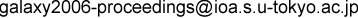
Our FAQ will help you to write your draft.
You can confirm reception of your manuscript through our web page linked from here.
author_name_fig*.eps (e.g. wada_fig1.eps, wada_fig2.eps, ...).
Link to all-in-one tar-gzipped file
For your convenient you can see an example of the final PDF written by one of the LOC members by clicking here.
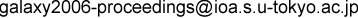
If the file size exceeds 1MB, please let us know the web site from where we can download the file.
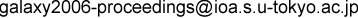
If the file size exceeds 1MB, please let us know the web site from where we can download the file.
Q0. I hope to confirm submission of my manuscript.
A0. You can confirm reception of your manuscript through our web page linked
from here.
Q1. How can I write the abstract in the tex manuscript?
A1. Just below \maketitle, insert
\begin{abstract}
Write your abstract here.
\end{abstract}
If your contribution was a poster, you do not need to write abstract.
Q2. I presented a poster. Do I have to submit the tex manuscript as well?
A2. Yes. You have to submit
1) one page tex manuscript
AND
2) a pdf file
of your poster.
Q3. How should I give names to the files?
A3. Please use the following style:
your_last_name.tex
your_last_name_f1.eps
your_last_name_f2.eps
...
All files should be archived to one file your_last_name.tar.gz
Q4. My file seems to be too big for enclosing an email. How should I do?
A4. Please put them to a web page, and let us know the URL. I will
download them.
Q5. What style should be used for citations ?
A5. Please use the recommended style, which is contained in
'referenc.tex', and use \cite{}.
For example,
\bibitem{wada} Wada, K.: PASJ \textbf{111}, 222 (2006)